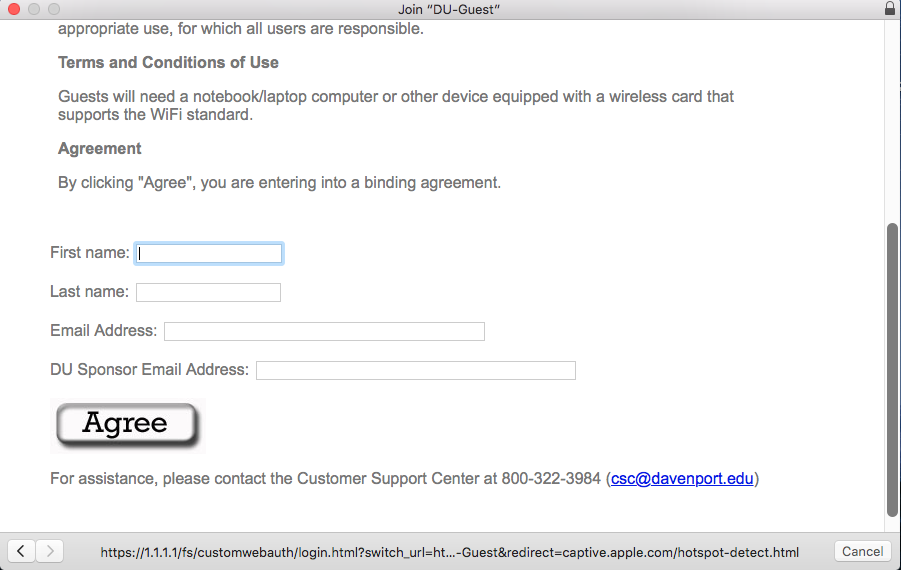To access the DU-Guest wireless internet using a Mac computer, please follow the directions below. If you experience difficulties, call the Student Support Center: 1-877-899-1499 or send an email to csc@davenport.edu.
Step 1
Ensure WiFi is turned on. Click on the wireless network icon and select DU-Guest.
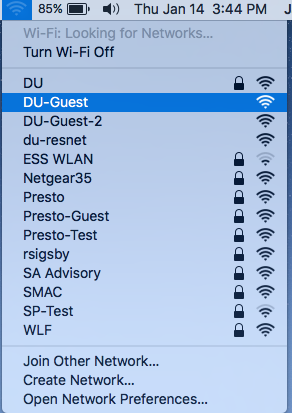
Step 2
The web browser should prompt and say, "You must log in to this network before you can access the Internet". Click Open network login page
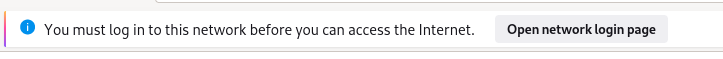
If it does not take you there automatically you will need to open a browser and attempt to navigate to the guest-wireless website. This link will only work while connected to DU-Guest.
https://guest-wireless.davenport.edu/
Step 3
Enter your first name, last name, your email address and a Davenport sponsor email address. Click agree. If you do not have a Davenport sponsor you may use the email csc@davenport.edu in this field.